CABLE LOCK ALARM 2.4M (8FT), CABLE LOCK ALARM 4.6M (15FT), LOCK ALARM XT, LOCK ALARM XL 10M (30FT), LOCK ALARM XL 20M (60FT) & COMPUTALOCK ALARM
Alarm does not sound or only makes a âclickingâ noise when tested
Check you are using a high quality alkaline battery (for example Duracell or Energizer). Check battery life.
When the key is turned with the cable end inserted into the lock hole the alarm sounds
Ensure the cable end is clean of dirt or grease and that it is fully inserted all the way into the lock hole. You should also hold the cable in the lock hole at the same time as turning the key. Sometimes, particularly when new, the cable requires gentle force to fit into the lock hole. If the problem still persists, open up the front cover of the lock and check the red insulated wire is connected to the electronic circuit board (as shown on the photo below). If it has become detached, then reconnect the red insulated wire to the circuit board.
 Â Click on the photo to enlarge
 Click on the photo to enlarge
Where is the lock hole?
On the front between the lock and the red cable clamp is a small plastic flap. Lift the flap up to reveal the lock hole. You may need to release the red cable clamp first to access the flap.
Difficulties removing the front cover
Firstly ensure the lock cylinder/key is in the unlocked position. With the cable unwrapped locate the two release tabs (as shown in the instruction manual) and using a small screwdriver gently press one of the release tabs whilst easing the cover away from the base. If this is not successful try the same procedure with the other release tab.
How to test the alarm?
Turn the key to the locked position without inserting the end of the cable into the lock hole â the alarm should sound within a few seconds.
HEAVY DUTY LOCK ALARM & LOCK ALARM MAXI
Alarm does not sound or is very quiet when tested
Check you are using good quality batteries, preferably Alkaline (such as Duracell or Energizer). Check battery life.
Difficulties removing battery cover
Firstly ensure the key is inserted into the lock and the unit is unlocked. Secondly, ensure the battery cover retaining screws are removed. Sometimes, when new, the battery cover is quite a tight fit and may need some gentle force to remove it. If still unsuccessful then try using a small flat head screwdriver to gently lever the end of the battery cover from the main lock body.
How to test the alarm?
First, lock the cable into the main lock unit. Then using the end of a pen or a very small screwdriver press push the recessed test button (located under the warning label in the position as shown in the photo below) and keep this button held down. The alarm should start to sound. To turn off the alarm simply unlock the cable using the keys.
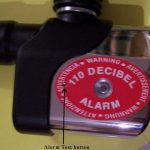 Â Click on the photo to enlarge
 Click on the photo to enlarge
LOCK ALARM MINI
Alarm does not sound or is very quiet when tested
Check battery life, and replace batteries if necessary. If battery life is OK, remove and refit batteries to reset.
The steel cable will not totally retract back into the main unit
Sometimes the cable might not always sit neatly on the retracting spindle inside the unit and therefore not all the cable will retract back inside. In such a circumstance, hold down the cable trigger button and gently pull some of the cable out again, then allow it to retract back slowly into the unit. Repeat several times if necessary pulling out less cable each time.
The movement sensor, when set, is too sensitive or is less sensitive
First change the batteries as when the batteries are running low the sensitivity of the movement sensor electronics can sometimes be affected. In addition the movement sensor can also be affected by the position the lock is in, for example if the lock is placed horizontally then it may be less/more sensitive than if it was placed in a vertical position.
The cable does not unlock when I enter the code
Please make sure the numbers on the combination wheels are exactly in line with the arrows. Sometimes when new the release mechanism and cable end are a tight fit and it can sometimes be helpful to wiggle the metal cable end as you press down the release button. If a new combination code had been set prior to locking then it may be the new code was not set correctly (perhaps the combination set button was not pressed in all the way before the new code was set) or possibly one or more of the numbers was not exactly in line when the reset button was pushed back. Try for each combination wheel the numbers +/- 1 either side of the code that was set or a variation of this. Failing this the only method is to work methodically through 001 â 999 until you find the correct code.
U-SHACKLE LOCK ALARM
Alarm does not sound or is very quiet when tested
Check you are using good quality batteries, preferably Alkaline (such as Duracell or Energizer). Check battery life.
Difficulties removing battery cover
Firstly ensure the key is inserted into the lock, the unit is unlocked and the U-shackle is fully removed from the main lock unit. Secondly, ensure the battery cover retaining screws are removed. Sometimes, when new, the battery cover is quite a tight fit so try using a small flat head screwdriver to gently lever the battery cover from out of the main lock body.
The shock sensor, when set, is too sensitive or is less sensitive
First change the batteries as when the batteries are running low the sensitivity of the shock sensor electronics can sometimes be affected. In addition the shock sensor can also be affected by the position the lock is in, for example if the lock is placed horizontally then it may be less/more sensitive than if it was placed in a vertical position.
How to test the alarm?
First, lock the U-shackle into the main lock unit. Then press the shock sensor activation button. After the âbeepâ sound wait approximately 10 seconds for the shock sensor to become active. Then violently shake the lock unit or hit the main unit hard several times with the palm of your hand. The alarm should start to sound. To turn off the alarm simply unlock the shackle using the keys.
LOCK ALARM DISK
Alarm does not sound or is very quiet when tested
Check battery life, and replace batteries if necessary. If battery life is OK, remove and refit batteries to reset.
Difficulties removing battery cover
Firstly ensure the device is unlocked and the lock cylinder is protruding out of the top. Secondly, ensure all four retaining screws are removed from the bottom of the device. Sometimes, when new, the top and bottom parts of the device are quite a tight fit so try a ârockingâ motion on the top section as you pull it away from the bottom section. Alternatively, use a small flat head screwdriver to gently lever the top part away from the bottom part.
The shock sensor, when set, is too sensitive or is less sensitive
First change the batteries as when the batteries are running low the sensitivity of the shock sensor electronics can sometimes be affected. In addition the shock sensor can also be affected by the position the lock is in, for example if the lock is placed horizontally then it may be less/more sensitive than if it was placed in a vertical position.
How to test the alarm?
First, push the lock cylinder down until the lock cylinder clicks into its âlockedâ position and stays down. Wait approximately 10 seconds for the shock sensor to become active. Then violently shake the lock or hit the device hard several times with the palm of your hand. The device should start to âbeepâ. Continue to violently shake or hit the device and the alarm should then start to sound. To turn off the alarm simply unlock using the keys.
LOCK ALARM PADLOCK
Alarm does not sound or is very quiet when tested
If the padlock is new, make sure the battery protector strip has been removed from the battery compartment. Check the battery pack matches the correct polarity (+ to + and â to -) in the battery compartment. Ensure the battery pack is also fully fitted in the battery compartment. If issue persists then check battery life, and replace batteries if necessary. If battery life is OK, remove and refit battery pack to reset.
Difficulties removing battery cover
Firstly ensure the padlock is unlocked and the shackle is released. Secondly, ensure the two retaining screws are removed. Sometimes, when new, the top and bottom parts of the padlock are quite tightly fitted so try a gentle ârockingâ motion on the top section as you pull it away from the bottom section. Alternatively, use a small flat head screwdriver to gently lever the top part away from the bottom part.
The shock sensor, when set, is too sensitive or is less sensitive
First change the batteries as when the batteries are running low the sensitivity of the shock sensor electronics can sometimes be affected. In addition the shock sensor can also be affected by the position the padlock is in, for example if the padlock is placed horizontally then it may be less/more sensitive than if it was placed in a vertical position.
How to test the alarm?
There are two methods to do this:
(1) Insert the key into the lock and unlock the padlock to release the shackle. Then rotate the shackle about 10-20 degrees so the end of the shackle is slightly to one side of the lock. Push the shackle down and you should hear the alarm start to sound. To stop the alarm simply pull up the shackle.
(2) Lock the padlock as per the instructions. After the âbeepâ sound wait approximately 10 seconds for the shock sensor to become active. Then violently shake the padlock or hit the padlock hard several times with the palm of your hand. The alarm should start to sound. To turn off the alarm simply unlock the padlock using the keys.
LOCK ALARM HANDISAFE
Alarm does not sound or only makes a âclickingâ noise when tested
Check you are using a high quality alkaline battery (for example Duracell or Energizer). Check battery life.
When the key is turned with the end of the cable inserted in the lock hole the alarm sounds
Ensure the storage tray is fully inserted into the outer casing and the lock hole in the storage tray aligns with the lock hole in the outer casing. Ensure cable end is inserted all the way into the lock hole. You may also need to hold cable in lock hole at the same time as turning the key.
When carrying the HandiSafe with the storage tray locked in position the alarm sounds
A sensor is integrated into the HandiSafe to detect forced entry attempts. Sometimes, particularly if carrying heavy items inside the HandiSafe or if the cable or storage tray is being jerked strongly during carrying, then the alarm may very occasionally sound. Simply unlock the HandiSafe to stop the alarm and then lock it again ensuring the cable end is fully inserted into the lock hole.
The storage tray will not insert fully into the outer casing
If the storage compartment is too full then the tray may not close properly. If so then remove or rearrange certain items until the tray slides easily into the casing. If storing an iPad (or similar tablet PC), fit the shelf card first and then place the iPad/tablet PC on the shelf card with the screen facing downwards.
The battery cover does not fit correctly on the battery compartment
Make sure the battery is fully inserted into the battery compartment. Sometimes the wires on the battery connector will curl up behind the battery when the battery is inserted into the battery compartment. This causes the area in the battery compartment to be reduced and not allow enough space for the battery to fit completely inside. Therefore ensure when inserting the battery the wires on the battery connector slide smoothly back into the cavity at the back and to the bottom of the battery compartment.
How to test the alarm?
Turn the key to the locked position without inserting the end of the cable into the lock hole â the alarm should sound within a few seconds.
LOCK ALARM PORTASAFE
Alarm does not sound or only makes a âclickingâ noise when tested
Check you are using a high quality alkaline battery (for example Duracell or Energizer). Check battery life.
When the key is turned with the cable end inserted into the lock hole the alarm sounds
Ensure the cable end is clean of dirt or grease and that it is fully inserted all the way into the lock hole. You should also hold the cable in the lock hole at the same time as turning the key. Sometimes, particularly when new, the cable requires gentle force to fit into the lock hole.
When carrying the PortaSafe with the lid locked the alarm sounds
A sensor is located in the lid to detect forced entry attempts. Sometimes, particularly if carrying heavy items inside the PortaSafe or if the cable or lid is being jerked strongly during carrying, then the alarm may very occasionally sound. Simply unlock the PortaSafe to stop the alarm and then lock it again ensuring the cable end is fully inserted into the lock hole.
How to test the alarm?
Turn the key to the locked position without inserting the end of the cable into the lock hole â the alarm should sound within a few seconds.






